Note: Affiliate links may be used in this post. I may receive a small commission at no extra cost to you if you use my affiliate link. You can read full disclosure policy here.

How often do you get mail that is not bills or junk mail? With email and texting, it seems we have lost the art of mailing letters. I can’t even remember the last time I sent something through the actual mail. Even birthday cards can be sent virtually!
One thing I have continued to do is send an actual Christmas card through the mail. It’s one of my favorite holiday traditions. We have a family memory Christmas book that we write in each year. There is a place to paste in your Christmas card. I love looking back and seeing how much our family has changed and grown over the years.
Some years I am on top of things and get my photos taken and cards ordered by November. Other times I am scrambling to get my cards in the mail by Christmas Eve.
5 Steps to Create Great Christmas Cards
- Plan out a photo shoot
- Do you want your whole family in the photos or just your kids?
- What style are you going for? At the beach? At a Christmas tree farm? Holiday dressy clothes? Fall matching flannels?
- Hire a photographer or DIY – if you have a camera or camera phone and a tripod you can take some great pictures yourself.
- If you’re going on vacation, why not plan a fun photo shoot? We did this last year when we went to Maui. So much fun and a great way to get photos for our Christmas card.
- If you take your own photos, make any edits.
- I love using Canva for photo edits. They have a free version and pro version with extra bells and whistles. Use this link to get a discount.
- For that “light and airy” look, I love these presets from Light & Airy. Use this code to save 25% on presets that you can use right on your phone: POPSPARKLEFIZZ.
- Choose your Christmas/Holiday Card vendor. There are so many different options out there. Time and again I choose Shutterfly for Christmas cards. They usually have sales and the quality is good. They also have great customer service if you are ever not happy with something.
- Design a few different cards and see what is your favorite. I like to put my photos in a few designs, save the drafts, and then come back the next day and order. Shutterfly makes it really easy to see your photos in many different designs at a glance.
- Get your addresses together. I keep an Excel spreadsheet that I update each year as people move. I love being able to start addressing my Christmas cards as soon I get them, and not rushing around to find people’s addresses.
My Favorite Christmas Cards Through the Years
Here are a few of my favorite Christmas cards that we have sent over the past few years. I love seeing how little my kids are and how much they have changed and grown since then.
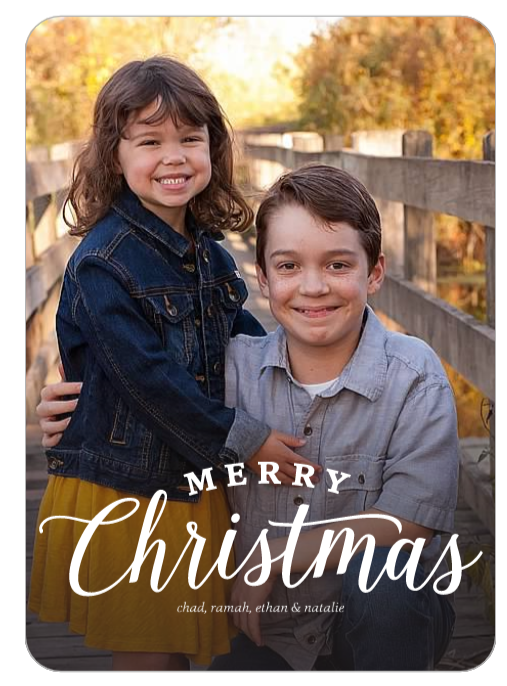
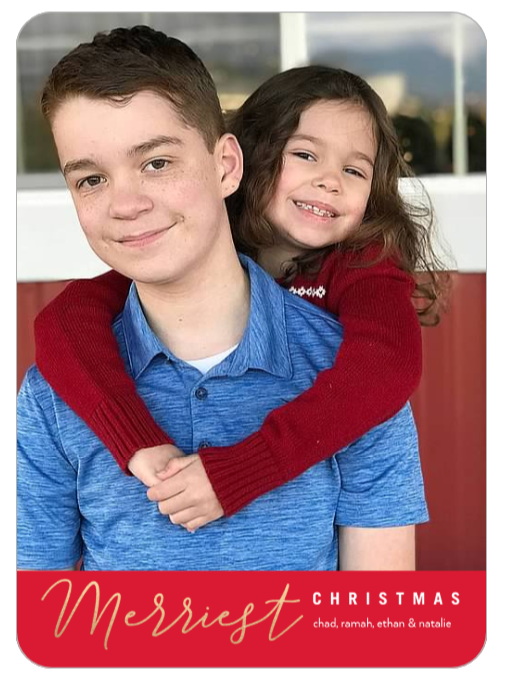
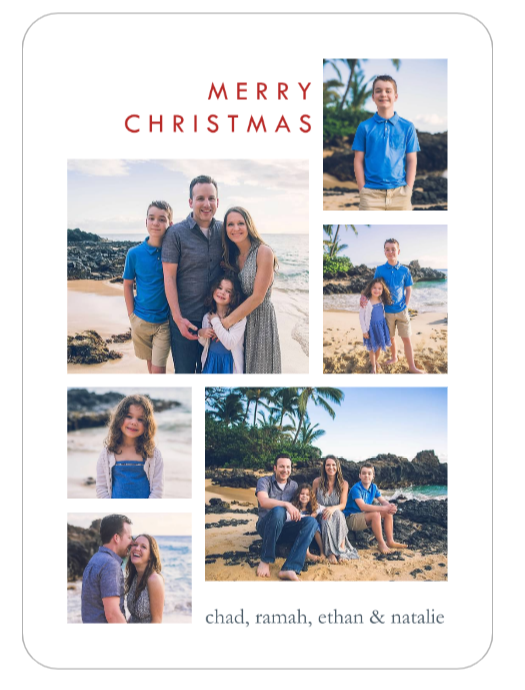
Final Thoughts
Do you still send Christmas cards or holiday cards through the mail? Do you display them in a special way when you receive cards in the mail? I love hearing all the creative ways people display or save cards. I hang ribbon over a closet door in the entryway and display cards with Christmas clothes pins. I also take a photo of the Christmas cards I get and update my cell phone contacts. That way when people call me or text me, I see their cute Christmas card photo. Let me know your favorite ways to display Christmas cards in the comments below.
What is your favorite place to order Christmas cards? Are you planning on sending cards out this year? Let me know!
Further Reading
Family Photo Outfits For Fall
Note: Originally Published 9/2/20Updated: 8/29/21 Fall is just around the corner. Nothing beats a…
August 29, 2021What Should You Wear for Family Photos: Summer/Beachy Style
I love family photo shoots. I am always taking pictures of my kids, but…
August 22, 2021Family Photo Outfits – Red/Plaid
It seems like just yesterday that my son was starting kindergarten. Now he just…
September 9, 2020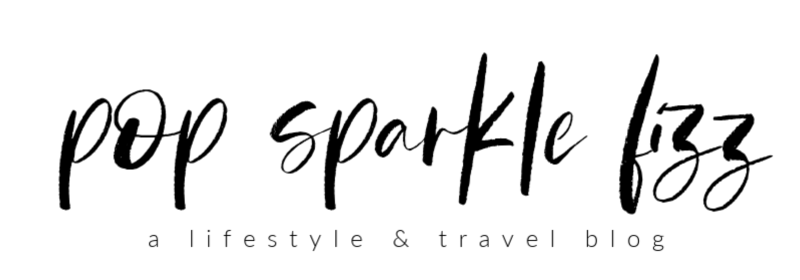



No Comments